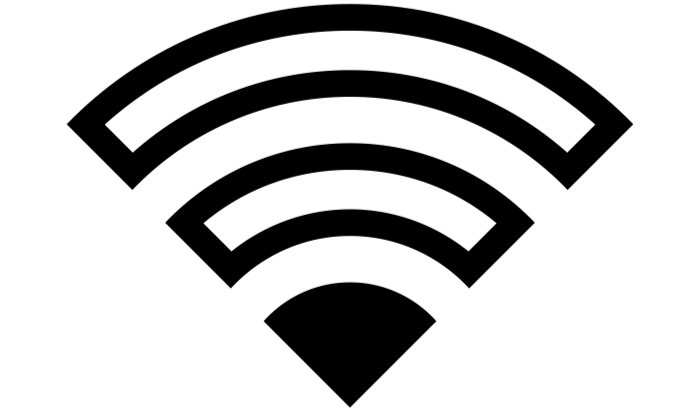
One of the best things about Manipal is the ubiquitous availability of WiFi wherever you go. But there’s a caveat, the pervasiveness of ION doesn’t come uniformly, and there’s a fluctuation in its services over time and in different areas. That’s why this article exists, as a guide to getting the most out of your ION WiFi connection, derived from the collective knowledge of the students of Manipal.
A Brief Description for the Freshers:
Every student who joins an MU college in Manipal gets a monthly renewed WiFi account at the beginning of their academic course. ION, the organization that provides the WiFi services, has separate networks for each major area. Like Kamath Circle, for example, which has ‘ION@KC’. The login page for all ION networks are the same and you use your login credentials at each spot to access WiFi. Your username is your registration number, the first two digits of which denote your year of joining, and you are more than welcome to use ‘manipalthetalk.net’ as your ‘top-secret’ password.
The ION Android Application:
Long ago (a year or so), when you logged into the ION network in a certain area, you had to remember to log out of it before you left the area, or if you wanted to switch devices. Forgot to do it at the library and you’re back in your room? Too bad; what followed was a (thankfully toll-free) call to customer care, a few (many, many) minutes spent waiting (praying) for someone to pickup, and a harassed-sounding voice would then answer, and proceed to log out the millionth person that day. Now, however, you have the ability to log out your account from inside ION’s Android app, and a recent upgrade to the login system means that you are automatically logged out whenever you leave an area and log in from another, or if you use another device to log in to the same account. Among the app’s features is a handy section for you to check your data balance, and another to call and chat with customer care. If you have a smartphone, 20 MB to spare and use ION, download this application.
Google Play installation link: Click me!
Data Allotment
The data allotted to students is a rather generous 30 GBs per month. The speed of said data, however, is a frustrating 1 Mbps per second, and even that is just on paper.
Of course, there is a solution for those who simply can’t cruise (or crawl in this case) the Internet at 1 Mbps and need more data. An upgrade, offered by ION itself, gives you the opportunity to boost your speed to 5 Mbps and an additional 60 GB at the start of the month.
Procedure for upgradation:
- Log into their app or website using your ID and password (which you can reset or set from the app under ‘Service Request’, calling their toll-free number listed below the article, or from their website under ‘Subscriber Login’).
- Go to the Change Package tab. Take your time to explore the other plans available there, and make sure to contact customer care to confirm the details of the plans, since some costs appear to have changed.
- The Speed and Data limits are usually mentioned as, for instance, 1M30G-30L which is the standard plan for students: 30GB at 1Mbps renewed every 30 days.
Cost of the 5 Mbps plan:
This plan gives the user an additional 60 GB and boosts your access speed up to 5 Mbps for a price of ₹ 600; this comes down to 2 GB and ₹ 20 per day. However, this is only at the beginning of the month. When you opt for the package in the middle of the month, the cost is given as ₹ 20 times the number of the days left in the month, and the quota of extra data you receive is 2 GB times the same number of days.
For instance, if your renewal date (also known as the expiry date and the ‘start of the ion month’) is on the 27th of every month and you wish to buy this pack on the 16th, you still have 11 days left in the month, so you pay 20*11 = ₹ 220, and get 2*11=22 GB. Keep in mind that this is in addition to the 30 GB that everybody gets. The overall speed is boosted to 5 Mbps until this plan expires, which would be in 11 days.
2*X GB; ₹ 20*X — where X is the number of days until the renewal date.
Note: The above speeds are rather optimistic (a kinder word in lieu of bogus), actual speeds vary widely and are dependent on a lot of factors, two of them being router placement and number of people using ION WiFi from a particular area. Reviews of specific areas are listed below. tl;dr: Check the bottom for important contacts and links.
Reviews of the ION network in different areas:
Hostel Blocks:
1st – 2nd Blocks:
The Internet connectivity is quite decent to the extent that one can stream movies seamlessly. Of course, there are rare server downtimes, but an issue with the speed can merely be solved by going and sitting in the corridors if your room is unlucky to be placed far away from the router.
3rd – 4th Blocks:
Good speed in the rooms near the reception. The block is said to have only one router which is at the reception. There’s no sign of a single router anywhere else. The rooms towards the corner don’t get connected easily. Only certain spots in the rooms get a strong signal.
5th – 6th Blocks:
The speed is decent at the best; you get a meagre 50kbps on an average during the day and a proper 110kbps during early morning (2 AM – 5 AM). The main difficulty is the weak connectivity of the routers which leads to disconnection more than often.
7th Block:
Depending on the location of your room, the Wi-Fi connectivity varies. If you get a room not close to any of the routers, be prepared to spend a lot of your time out in the corridor or by the staircase.
8th Block:
There are 3 routers on each floor, so the Internet connectivity is quite decent, if you forgive the occasional downtimes.
11th – 12th Blocks:
Same as 3rd and 4th Blocks. One router available for either block. Although, the speeds here are marginally better.
13th Block:
It is divided into two segments: the main block and the extension block. The WiFi works fine during the day in the main block. However at night you will need a LAN cable for good speed.
In the extension block, there is 1 router for every 4 rooms, so the connectivity is pretty good. Not many complaints there.
14th Block:
A download speed of 100-150 Kbps. Periodic disconnection occurs and only a few spots in many rooms have a good signal. This is mainly because of the poor positioning of the access points. They have solved the ping issue, so you can expect ping ranging between 45 and 60.
15th Block:
Poor connection during the day. Tends to get worse when a lot of people are using it. The connectivity is good at night, though. The rooms closer to the lift have better speed. The ping for games is nearly the same as 14th Block
16th and 17th Blocks:
Poor connectivity on the higher floors. Strong connectivity on the lower floors and in the rooms near the lifts. Speed around 100kbps. New routers were placed during holidays.
18th – 21st Blocks:
It is almost always fast since each router is shared by just two people. Speed is always higher than 125 kbps and hits the 200 kbps mark at night. The downtime is irregular, but it doesn’t last too long. Although it doesn’t get disconnected too often, overnight torrent downloads are always at a risk of getting disconnected.
Other areas:
Library:
Has the strongest connectivity in the entire campus if the library is empty-ish. Very good for browsing and downloading. Speed up to 2 Mbps when moderately vacant. Though you might want to get your own arrangement for Wi-Fi if you are planning to use it during the exam days, when the library tends to be full.
Kamath Circle:
A few routers were set up in the last two semesters, however, the signal is good only near the circle. Cannot connect in the area near the basketball court or in the food court.
NLH:
Routers are set up in the corridors so good connectivity there. The first few rows of the classrooms do get connected quite easily. It is strongest in the lecture halls numbered X03, X being the floor number.
Innovation Centre:
Connectivity on par with the library and is very good. Sometimes better due to lower traffic.
Note: Apple products have to bear the brunt of a recurring, still largely unresolved issue of not being able to connect merely to the login page. A call to the helpline might work.
ION Broadband:
ION also offers it’s broadband services to private apartments in Manipal. They have both capped and unlimited data plans at various speeds, contact them at their toll-free number for more details and ask them to email their current Manipal price chart to you.
Important contacts and links:
ION toll-free number: 1800-103-5466
ION WiFi login page: http://172.16.16.16/24online/webpages/client.jsp
ION website (for account usage details and upgradation): http://www.i-on.in/loginpage.aspx
ION Android application: https://play.google.com/store/apps/details?id=com.ion.internet&hl=en
A guide to setting up your own LAN network using ION: http://manipalthetalk.org/manipal/setup-personal-lan-in-hostel-with-ion/
To find out more about ION and its parent company, D-Vois Broadband, visit: http://www.dvois.com/profile.php
To see something cool that will quite possible never load on ION WiFi, check out this funny cat video in 4k: https://www.youtube.com/watch?v=-OF7kYnP0ic
The above details have been gathered from a variety of sources. If you have additional information or any corrections, visit us at our FB page: Manipal The Talk.Net or send us a message directly, from here.
-The MTTN Crew
usage is 40GB or 20GB per month? how is connectivity in CV Raman block which is being given to PG students of MIT this year?
What are the alternatives to ion